Which do you prefer?
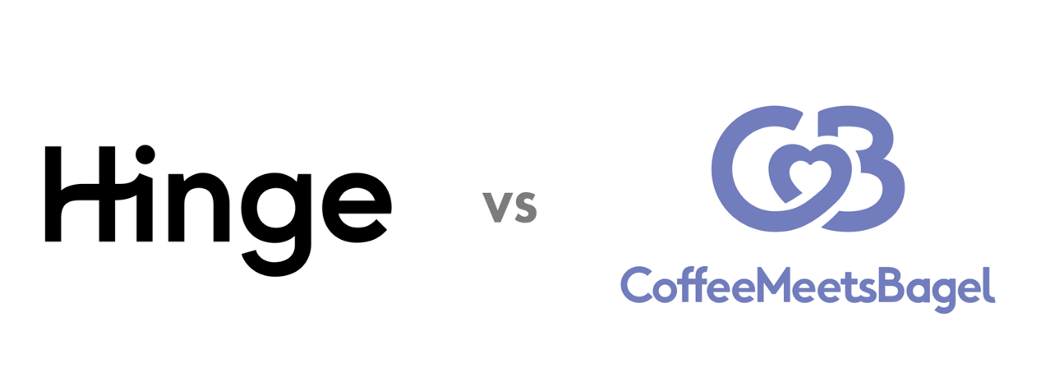
Having used a couple of dating apps for a few months now, I thought it would be quite fun to compare two that I have used the most often and share my opinions. For context, I do not subscribe to the premium version of any platforms, so I would be comparing the basic free plans for the following two dating apps: Hinge and Coffee Meets Bagel (CMB).
Here are the main features covered:
- Profile Setup
- Preferences Filtering
- Seeing Potential Matches & Likes
- Chat
Profile Setup
Hinge

When setting up your profile for Hinge, you would be asked to input your personal information such as name, gender, pronouns, sexuality, age, height, location area, ethnicity, whether you have children, and family plans (whether you want children). However, only your name, age, height and location area will always be visible on your profile. For the other fields, you can toggle the visibility, which gives you the flexibility to decide if you are comfortable sharing them.
Other than your personal information, you can also choose to add other information such as your education, job, religious beliefs, dating intentions (rather new feature), and vices (drinking, smoking, marijuana, drugs). Similarly, you can choose to hide or show these fields on your profile.
Now comes the fun part: Hinge would prompt you to upload 6 photos or videos and answer any 3 prompts (and a voice prompt if you wish). The amazing thing is that every user needs to upload 6 media and answer 3 prompts before they can save their profile, no more or less. That means that everyone’s profile would have the same template (of sorts) and share roughly the same amount of information, alike to a “fair exchange” concept.
Also, I personally find Hinge’s user interface very aesthetically clean due to the use of cards for each photo and prompt answer, as well as its font system.
CMB

When setting up your profile on CMB, the personal information fields available are largely similar to Hinge. Except CMB allows you to input how frequently you exercise, and only has 1 vice field which is smoking. You can also choose not to share certain fields on your public profile, by simply leaving those fields empty.
On CMB, you can upload up to 9 photos, with a minimum of 1. As for prompts, you can answer up to 5 questions, with no minimum. As a result, I have seen profiles at either ends of the spectrum. Some only have minimal information, where the user only has 1 photo and their basic information shown. Some would have 9 photos and 5 prompt answers shown too. The information exchanged between users is therefore not equal.
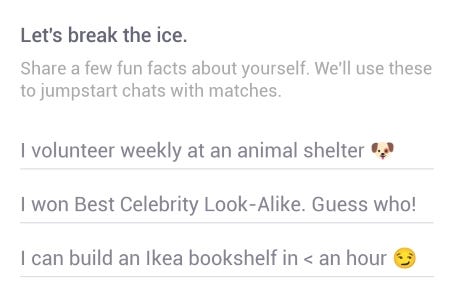
Not forgetting, CMB has a fun section called “Let’s break the ice” where you can enter up to 3 fun facts about yourself! Whenever you have a match, CMB will share one fun fact with the other party (or vice versa) to kickstart chats. I personally have used this feature to start conversations and prevent awkward chat rooms.
When viewing a profile on CMB, you would have to scroll vertically to see basic information and prompt answers, but to view the photos, you have to scroll the gallery horizontally. I find this user interaction less smooth than using Hinge, where you only have to scroll vertically to view the profile info cards, which can be either photos or answer prompts.
Preferences Filtering
For the basic free plans, the filters available for dating preferences, which refers to the type of profiles you want to see, are pretty much the same for both CMB and Hinge. You can select gender(s), proximity, age range, religion and ethnicity on both platforms. One difference would be CMB also allows you to select a height range. However, I don’t find this a big issue in Hinge as height is made always visible on people’s profiles.
Seeing Potential Matches & Likes
Hinge

Under the “Discover” tab, you will view as many profiles as possible that fit your dating preferences. If you have set very stringent filters, you may only be able to view a couple of profiles everyday and once in a while, you would not see any profiles. If Hinge is unable to find profiles that fit your preferences, they would simply let you know that “you’ve seen everyone who fits your preferences, but check back soon for new people” and suggest that you “widen preferences”. I think this is quite a good app behavior as it beats showing you profiles that fall outside of your preferences, which results in you wasting time “swiping left” just so that you spend more time on the app.
Under the free version, you can send up to 8 “Likes” every day. Unlike most apps where you like or comment on the whole profile, for Hinge, you have to respond to one profile card, which can be a photo or prompt answer. I find that this feature opens up space for more authenticity as I would usually respond to one prompt answer, and if they match back, we would already have started a conversation!
Other than that, Hinge allows you to view who liked you for free! However, if you have received multiple likes in a day, the catch is that you have to match or skip the most recent one before moving onto the next one. One possible workaround is to match all first, see how things go and decide if you want to un-match later down the road.
CMB

CMB suggests a handful of profiles to users at lunchtime, based on preferences set, and the list is only available for 24 hours before being refreshed at 12pm the next day. After swiping through the whole list, you would have to wait till next noon to see new profiles. I think this is how the app keeps users “hooked” to it, by making them look forward to a dopamine hit of a fresh set of profiles to look through every day, and set a habit of using the app regularly.
Under the free plan, you can send up to 5 “Likes” per day, which is 3 less than Hinge. Regardless, I think giving users a small limited number of “Likes” available will make them consider profiles more seriously and decide carefully before giving each “Like”. On the other hand, you can only see up to 1 user who liked you per day.
Chat
Hinge

You can use the chat feature in Hinge to send a text message or voice recording, depending on what you fancy. Besides that, you can also have a voice or video call with the other party within the app, which saves you the trouble of exchanging numbers and protecting your personal contact information as well. I recently found out that you can double tap on messages to “like” them, which is similar to reacting to messages in Telegram and Whatsapp.
However, you cannot reply directly to individual messages (unlike Telegram and Whatsapp), which can make the conversation slightly confusing and hard to follow along if there are multiple messages exchanged at once.
Also, inactive chats are hidden after 14 days, and would only unhide if there are any new replies, which helps to keep the chat list quite clean and organised.
CMB

You can use the chat feature in CMB to send text messages, photos and emojis. But just like Hinge, you cannot reply directly to individual messages. While Hinge’s chat feature is more sophisticated due to the ability to send voice recordings and make calls, I have personally only sent text messages on both platforms. But, if the flexibility to communicate via different modes matters to you, then Hinge clearly stands out.
One key feature of CMB’s chat room is that it would only be opened for 7 days, from either the start of a match, or when the last message was sent in the chat, whichever is later. After the 7 days, if there are no new replies, the chat room would close and be categorised under “Expired Conversations”. To further extend the chat, one party would have to use beans (currency used by CMB) to open it up for another week. I think this feature is designed to encourage people to reply more actively, else they would have to tap on their limited beans.
Unfortunately for me, there were many encounters where I did not receive any app notification, but upon opening the app, I saw a notification badge on the chat icon in the bottom navigation bar. There were also instances where my messages were not sent successfully. These are causes of concern for me as I may have missed out replies and possibly gave the other party the wrong impression that I was ghosting them ☹️
Personal Verdict
I prefer Hinge over Coffee Meets Bagel!
I am really fond of Hinge’s user interface design, be it for profile, discover, or chat screens. I also really appreciate the mandatory sharing of 6 photos and 3 prompt answers on Hinge profiles as that helps to reduce “sloppy” profiles that do not share much information. The free basic plan for Hinge fits my needs very well, for instance the “Likes” quota given daily is more than sufficient, which is a huge plus. On the other hand, I am not very satisfied with CMB due to its inaccurate chat notifications (or lack thereof) at times and wonky chat feature, which I believe is a core feature that should be functioning well.
At the end of the day, perhaps the best dating app is the one which brought you and “the one” together right? 😆
Thank you for reading!