A simple, fuss-free and effective system I used to manage schoolwork

Background And Context
In NUS (National University of Singapore), a student would typically take 5 or 6 modules per semester. Each module would have its own assessment metrics, course deliverables, and deadlines. For modules with mostly continuous assessment, there would usually be many quizzes, assignments and project milestones littered throughout the semester.
For modules that are more “traditional”, in the sense that the largest weightage of scores are from examinations, then students would only have to memorise a few key dates. However, when you have a mixture of modules with different deadlines, keeping track of them using pure memorisation can be a chore and worse, mentally exhausting.
But that was me for 3 whole academic years. I didn’t have a system to keep track of the different deliverables and deadlines. Often, I would rely on professors to remind the class 1 or 2 weeks prior, and then rely on my friends to remind me again when the deadline was really looming (because peers would be discussing the questions).
As a result, I was often caught off guard whenever I reached my peak season of assignments due, projects presentations and exams in line. I would do last minute revision and end up feeling very swarmed by the many deadlines due so closely to one another.
In my fourth year, I decided to try a new system so that I could better prepare myself for the semester ahead and pace myself more consistently, instead of risking burnout at certain points.
How I Did It
The simple and effective method I used was to take a piece of paper and fold it into 16 “squares” 😄 Each “square” represented 1 week in the semester. For NUS, a regular semester includes 13 weeks of instruction and 2 weeks of final examinations. There is also a recess and reading week within the semester as well. As such, among the 16 “squares”, I would leave the last “square” for writing down my final exam dates (even if it spans across 2 weeks). The remaining 15 “squares” would be for week 1 to week 6, recess week, week 7 to week 13, and reading week, and I would label them respectively.
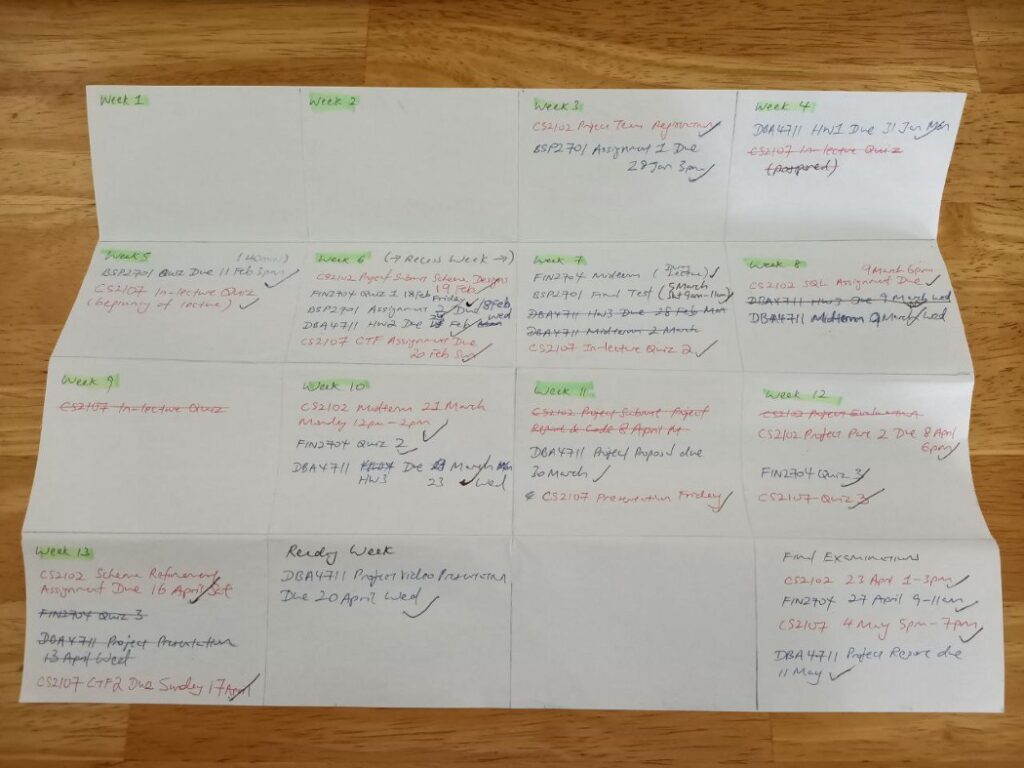
In each “square”, I would write down what’s due that week and its exact date and day (e.g. Project Proposal due 30 March). Besides that, I would use different colours for computing and business modules. I did this at the start of the semester, after I could access the curriculum outline and graded components breakdown shared by the professors.
This setup can be quite tedious as you need to check for 5–6 modules, and professors are likely to have different ways of presenting these admin information. For example, a professor may share these information in the “Module Details” or “Module Overview” section on LumiNUS, while another may share it as a PDF file in “Files” section. However, the good news is that you only have to do this at the start, so bear with it!
As the semester passed, I would “check off” the quiz / assignment / project milestone that I had submitted and at the end of the week, I would highlight the week label to tell myself that I survived yet another week.
Why It Works (for me)
First of all, I was able to see everything at a glance and mentally prepare myself for the weeks ahead. As I took higher-level modules, what’s due became harder to get done overnight. Rushing deliverables were more often than not counter-productive, as I would be stressed and unable to think clearly and produce quality work.
It also helped me tremendously to visually see when were the peak seasons, as I could plan how to distribute some work to earlier weeks beforehand. Thanks to this system, I was able to complete my individual assignments way before the deadlines, and focus on more “urgent” tasks later on such as preparing for a major quiz or exam.
The effectiveness of this system was not only confined to individual deliverables, but group projects as well! For most computing modules, the group projects are a work in progress from the start of the semester (roughly week 3) and at the end of the semester, a product demonstration and presentation are typically expected.
With this system, I was able to better manage my groups’ progress and pace, to make sure that we could meet deadlines without having to do much last minute work. From experience, most modules have similar deadlines, meaning that in one week, a student could face an overwhelming number of deadlines. Without prior preparation, that student would end up rushing from one meeting to another and try to rush out whatever was due, which again compromises on quality.
How You Can Customise It To Your Own Needs
You can fold the paper into however many squares you need. Perhaps your semester duration is different, or you don’t need to have “squares” for the break weeks, or you don’t have any final examinations for a semester, so choose a layout that fits you best.
Besides that, you can also decide what kind of work due to write within each “square”. Maybe you want to add in the tutorials due, or the readings to be done for that week as well.
If you want to go paperless, one digital alternative would be using an online calendar. You can set the deadlines as events or reminders, and then set notifications a few days or weeks prior. Personally, I prefer the paper version as I can refer to it easily (I pin it on my whiteboard at home) and see the whole semester at a glance.
Furthermore, as I label each “square” by the week number, I can know which academic week I am currently in. This is quite helpful since most professors tend to give deadlines according to the academic week.
Ending Note
This system is simple and nothing fancy, but very effective for me! So, I hope that my sharing can benefit you in some way! Please feel free to share any tips you have for keeping up with school deadlines and workload too 😃
Thank you for reading!